
科技巨擎 Google 除了提供搜尋服務,更整合了 Gmail、天氣、地圖、新聞等資訊,而近年更主力開拓 Smart Home 產品,當中包括具有語音助理的 Google Home Mini 及 Nest Hub Max ,如果把個人的 Google 日曆整合及同步的話,更可以有效地管理日程安排。
哪些日曆與 Google Home 兼容?
目前,Google Home 只支援同家族的 Google 日曆,其他 G Suite、Outlook 或 Apple 暫時並不兼容,而用家只需要按照以下幾個步驟,便可以把個人日曆同步至 Google Home,無論使用 Google Home Mini、Google Nest Hub Max 裝置,也可以透過詢問,來獲取日曆內的資訊。
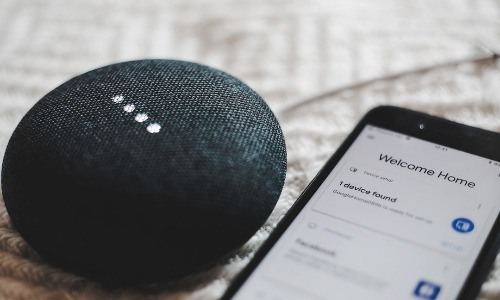
Google Calendar 設定方法
- 下載 《Google Home》 手機應用程式,並確保該部手機和智能裝置連接上同一個 Wi-Fi 網絡。
- 登入自己的 Google 帳戶,如果你有多個帳戶,最好將選擇登入用於建立日曆的主帳戶。
- 打開 《Google Home》APP ,然後進入「設定」並點擊「日曆」
- 選擇您要與 Google Home 設備同步的日曆
- 如果家中有多人同時使用智能助理裝置的話,用家需要啟動並建立語音匹配,以便 Google Home 可以辨識誰在下指令

使用 Google Assistant 管理個人日曆
無論使用哪一種裝置,用家只需要通過 Google Assistant 即可以語音添加、取消或編輯事項,至於口令方面,大家可以參考以下例子:
- Okay, Google, tell me about my day
- Okay, Google, what’s next on my calendar
- What/where/when is my next meeting?
- Okay Google, list all events for August 20.
- Hey Google, what’s on my calendar for Tuesday?
- Okay, Google, what are my reminders?
- Okay, Google, what are my reminders tomorrow?
- Hey, Google, remind me to meditate every day at 11 am.
- Okay, Google, remind me to email Pam when I get home.
- Okay, Google, delete my reminders for tomorrow.






